This is part 1 of a series on loadtesting oauth APIs.
What is OAuth and how do you use it to authenticate an HTTP API?
OAuth is a protocol that allows a user delegate some of its permissions to a web service through an identity provider.
The user can be confident that the web service will never have their user credentials (ID, password), instead it will get a Bearer Token that is valid for a list of scopes and for a certain amount of time.
In the app, the user click on a Sign-In button that will redirect it to the Identity Provider login page with the list of scopes the app needs.
The user will enter her login credentials and validate the permission list, once the credentials are correct, the Identity provider will redirect the user to the app with the Bearer tokens enclosed in the query string.
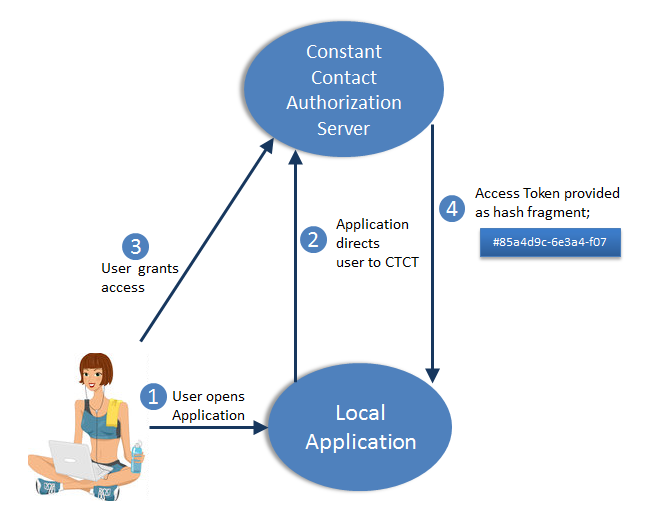
This Bearer Token will then be used by the app in the HTTP request Authorization header to authenticate on the web service.
GET /v1/articles HTTP/1.1
Authorization: Bearer e7613cae7a0660dae7a2dd55c216cbaef75f43254e2a8c77f7e9c7adb549bb65
Host: readinglist.services.mozilla.com
Why would you need to run a load test?
After deploying an HTTP API you might be wondering how many users or requests your deployment can take and what happens after it reaches that number.
Knowing the maximum load your service can handle is a great thing to know! It tells you when to start scaling up when your production server is close to reaching that number of requests per second.
So, what's so complicated about OAuth?
Load testing a service that requires OAuth-based authentication means:
- having an OAuth account (often creating it)
- getting a Bearer Token with the right scopes
Doing all this setup, will add a number of requests. Plus it will take time to wait for the email with the activation account link.
This can take a tremendous amount of time in the scope of a load test which can slow down the all process and return inaccurate results.
What is the right way to handle this?
During a load test, make sure that your are only doing requests on the service you are load testing.
If you are calling an identity provider or any other service during the load test phases (either setup, tear down or scenario phase) your load test performance will be impacted and will return inaccurate results.
You should be able to write your load test with simple cURL commands toward your service.
Configuration over code
If your service needs Bearer tokens to be load tested, these Bearer tokens should be provided to your load test code and not be generated during the load test.
This can be done by configuration, either within a file or with environment variables.
Some code to configure your load test
With regards to the kind of environment you want to run your load test on (dev, stage, production), you may want to configure your load test differently.
For instance, you may want to create a specific account or use an existing one.
Working with environment variables
It can be difficult to configure your load test code before running it.
One way to do it is to define environment variables that will be set before and that will be read by your code.
In order to define the environment variables you can write a Bash file that you will be able to source before running your load test and that will export all the needed environment variables.
export OAUTH_BEARER_TOKEN="dd7e6b6d0f4d44d0df5d6b73afdfbad41c48c4abdaba50e428ce070f9d4c75b5"
There are also utilities that might help you there, for instance, docker might set them for you.
docker run -e OAUTH_BEARER_TOKEN="abc..." loadtest
Working with multiple Bearer Tokens
If you need to use multiple users, you can add other environment variables.
You can also set multiple users Bearer tokens using a comma-separated list in the env variable and then split on it to choose one randomly in your load test:
export OAUTH_BEARER_TOKEN="
dd7e6b6d0f4d44d0df5d6b73afdfbad41c48c4abdaba50e428ce070f9d4c75b5,
b6af04a44aa0f5a6b3a3affbaa41c48c4abaaba50e428ce030f9a4cb356aa36e,
a44aa0f5a6b3a3affbaa41c1c48c4abaaba50e428ce030f9428ce070f9d4c75b
"
Or you also could create multiple environment variables:
export OAUTH_BEARER_TOKEN_SCOPE_PROFILE="dd7e6b6d0f4d44d0df5d6b73afdfbad41c48c4abdaba50e428ce070f9d4c75b5"
export OAUTH_BEARER_TOKEN_SCOPE_KINTO="
b6af04a44aa0f5a6b3a3affbaa41c48c4abaaba50e428ce030f9a4cb356aa36e,
a44aa0f5a6b3a3affbaa41c1c48c4abaaba50e428ce030f9428ce070f9d4c75b
"
Conclusion
I hope that after reading this article, you are not afraid anymore of load testing OAuth-based services!
Take-aways:
- You do not create the OAuth Bearer Token in your load test code.
- You can use configuration and for instance environment variables to configure your load test Bearer Token.
The next article will show some specific tools you can use to do this.