What is Nightly?
The Firefox Nightly build also known as Firefox Nightly is a version of Firefox built from the source code every day at night.
This means that Firefox updates itself every day!
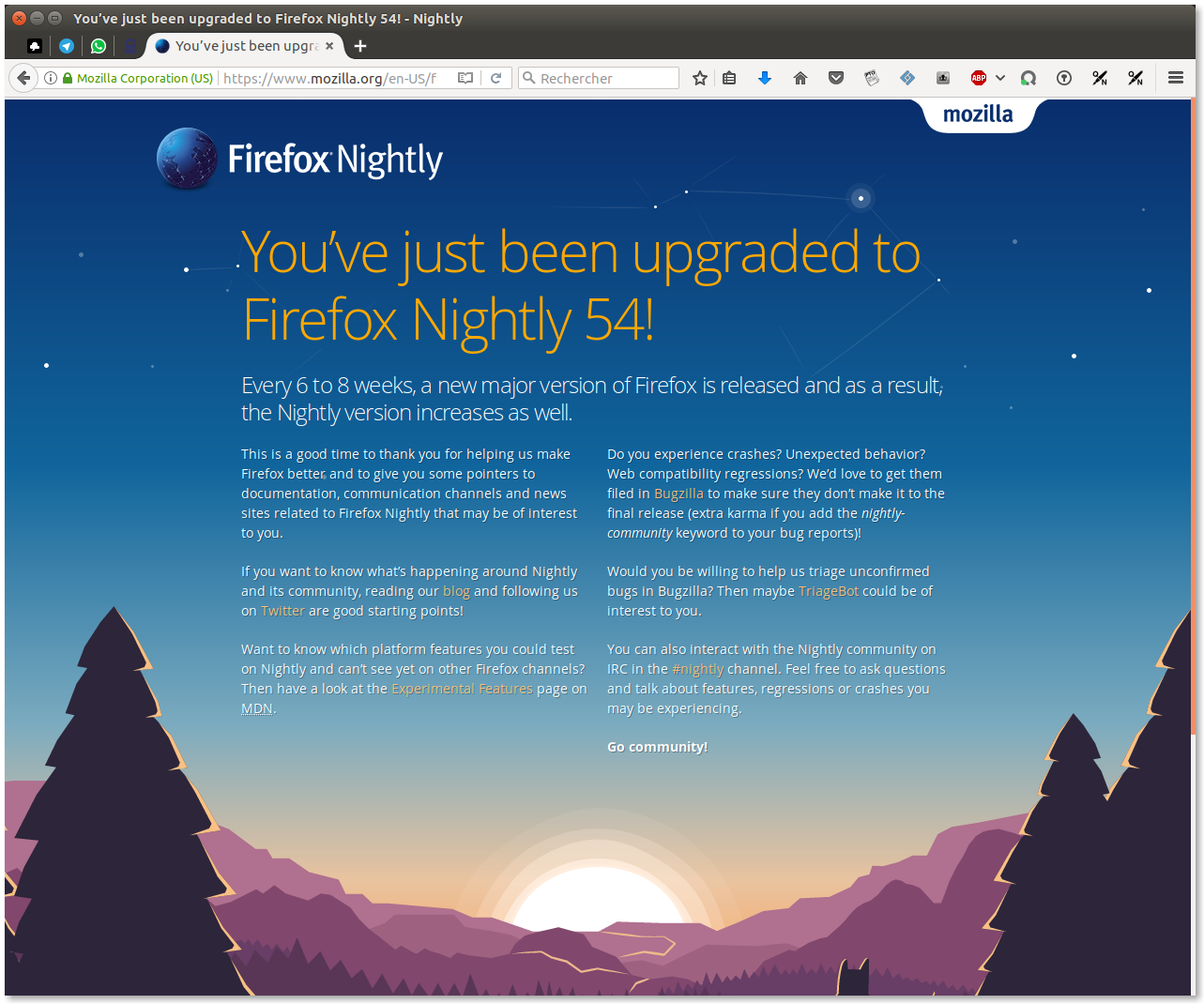
Why aren't you using Nightly today?
Everyone wants a stable Firefox and you don't have time for a crappy browser experience.
Although it wasn't always the case, Firefox Nightly is now more stable than ever. The number of crashes has been reduced and it is getting much further every day.
Additionally most of the bugs that you might have will be fixed the next day.
You can always go in the Help > About Firefox menu to make sure you have the last update!
Why you should actually give Firefox Nightly a try
By installing Firefox Nightly you will:
- Have new Mozilla Firefox features 18 weeks earlier
- Have a much faster Firefox
- Make a difference
- Help reduce the number of crashes for Mozilla Firefox users
- Make sure Mozilla Firefox source code is in a workable state
- Help add-on developers to validate that their add-ons are still working
- Have a better developer experience to develop your apps
- Make a really valuable contribution to the Mozilla project without coding
- Participate at building a Free, Libre, and Open Source browser that respects user privacy
- Have a real impact on how the Web is built nowadays.
Have a much faster Firefox
Firefox is getting smaller!
New features are now tested through add-ons using Test Pilot instead of getting added to Firefox. This means less bugs and only great features by default.
Firefox is getting faster!
This year 2017, Firefox is going to ship the Quantum project which is a next-generation Web engine. It benefits from some critical parts of Gecko being rewritten in Rust which makes them 10 to 100 times faster than before by using parallelization and GPU offloading.
This is happening now and you will get it 3 months early.
Not only that, Quantum is a lot more secure, the rewrite is a good opportunity to have a brand new and better-tested code base which means that you are less likely to have bugs in it.
Have new Mozilla Firefox features 18 weeks before
Mozilla Firefox is on a fixed Release Calendar workflow called trains, which means that developer can plan their features to land in a certain version and coordinate other teams work (QA, OPS, Service developers, Deployments, Translations) for a certain date.
In case the deadline is missed, they will have to wait for the next release 6 weeks later.
Today, there are 4 versions of Firefox:
- Firefox Nightly, which is a tag of Mozilla Central every day
- Firefox Developer Edition, which is a tag of Nightly every 6 weeks
- Firefox Beta, which is a release of the previous Developer edition branch
- Firefox Release, which is a release of the previous Beta branch
With Nightly, the release is everyday, which means you will be the first one to benefit from new features, while other people will have to wait more than 3 months before being able to use them (less than 6 weeks in Nightly, 6 weeks for Developer Edition, 6 weeks for Beta).
Not only that, but some features are only activated in Nightly.
Make a difference and help reduce the number of crashes for Mozilla Firefox users
The more users we have in Nightly, the more stable future versions of Firefox become.
If everybody waits to use the last release of Firefox, it means that Developer Edition and Beta steps don't make any sense because they will not be used and bugs that might occur will appear directly at the Release stage, making a poor Firefox experience for people that don't even know what a browser is.
By using Nightly, you will help us make a really great Firefox and as a benefit you will have this great Firefox experience 3 months ahead of schedule!
Also most of the time, if you discover a problem with your Firefox Nightly, it will be fixed in the next release the day after, while with Firefox Release you will potentially have to wait for 6 weeks.
Help add-on developers to validate that their add-ons are still working
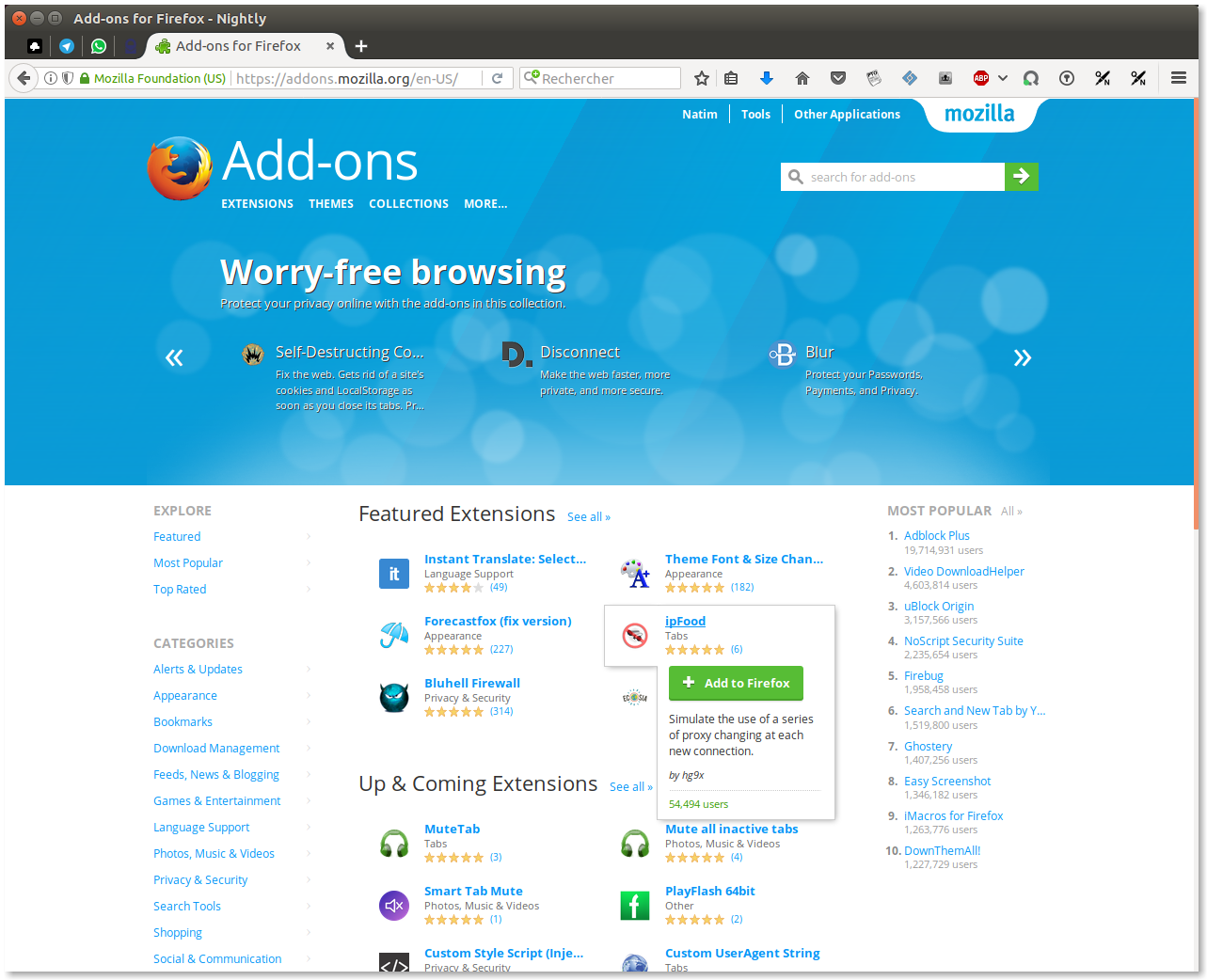
Firefox is transitioning from a complex and error-prone way of writing add-ons to a standardized way of writing Web extensions, which are most likely to be compatible with Chrome and use well known Web technologies which makes them easier to develop.
This is challenging for add-ons creators that already have a working add-on that needs to be rewritten.
As a community we can help them. If they already have a Google Chrome add-on, it is most likely that they will be able to install it in Firefox directly. Plus, Firefox plans to expose more add-ons API than Chrome and we will create more in 2017 to help as much as possible port previous add-ons to the Web extensions standard.
As an early adopter we can help to test these new add-ons to keep a good experience for our users.
Have a better developer experience to develop your Web apps
If you develop Web applications you might have had some problems to debug them with Firefox.
We have a full team of developers dedicated to make Firefox the best tool for developping Web applications. This team is improving Web developer tools everyday and by using Nightly it will make your life easier.
I hope that at some point you will even want to open Firefox because it is easiser than debugging your app in Chrome. And I have good hope that we reach this point in 2017.
Give a really valuable contribution to the Mozilla project without coding
Often people ask me how they can contribute to the Mozilla Firefox project.
To be honest, starting to use Nightly today is a real huge step toward that goal.
To use Firefox Nightly as a daily user is a simple and awesome way to help Firefox because it gives us feedback on the work we are doing ahead of time and also immediately. We don't have to wait for 18 weeks to get feedback on our work, we can have it the day after.
As of this writing, we have only few handfuls of users for Firefox Nightly so your choice to use it makes a huge difference to us.
Conclusion
I hope you are now convinced that you can help us to make a better Firefox by starting to use Firefox Nightly today.
You can install the desktop Firefox version as well as your Android Firefox version
Once you are using Firefox Nightly, if you see something, say something.
You will have a good chance to see it fixed the day after, while if you don't say anything it might never get fixed...
File a Bug in our bugtracker (you can now login with your Github account).
However in case of crashes, the bug report is sent automatically for you with the detail that will hopefully help developpers to reproduce it, so you don't need to do anything.
Bonus: How to configure Firefox Nightly as my default browser in Linux?

- Download the archive in https://nightly.mozilla.org/
- tar jxf ~/Downloads/firefox*.linux-x86_64.tar.bz2 -C ~/apps/
- Copy current Firefox desktop file: cp /usr/share/applications/firefox.desktop ~/apps
- Add StartupWMClass=Nightly in the [Desktop Entry] category.
- Copy current browser alternative file: cp /etc/alternatives/x-www-browser ~/apps
- Copy current launcher file: cp /usr/lib/firefox/firefox.sh ~/apps
- Remove the version installed by your package manager: sudo apt purge firefox
- Install Firefox: sudo ln -s ${HOME}/apps/firefox.sh /usr/bin/firefox
- Install the desktop file: sudo cp ~/apps/firefox.desktop /usr/share/applications/
- Install the icon: sudo cp ~/apps/firefox/browser/chrome/icons/default/default128.png /usr/share/pixmaps/firefox.png
- Install the browser alternative: cp ~/apps/x-www-browser /etc/alternatives/x-www-browser
- Display an URL in the terminal: echo https://www.mozilla.org/
- Close Firefox and click on the link.
- Firefox Nightly should open your link.
Troubleshooting
- Remove any *.desktop file talking about Firefox in ~/.local/share/applications/
- You might want to restart your computer at some point.
- Ask for help and ping natim on irc://irc.mozilla.org/