Cliquet
A toolkit to build HTTP (micro)services.
- PyconFR
- October 2015
- https:/cliquet.readthedocs.org
Presenter Notes
Highlights
- Origins
- Protocol
- Toolkit
- Conversation
Presenter Notes
Origins
Presenter Notes
Origins: The « storage » team
- http://servicedenuages.fr
- @ametaireau, @leplatrem, @Natim, @n1k0, @phrawzty, @tarek_ziade
- Met around 2010 (Makina Corpus, DjangoCon)
- Same team in 2015 \o/

Presenter Notes
Origins: Reading List server
- We do APIs.
- CANIHAZ the specs
(Super powers of the newcomer)
Presenter Notes
Origins: Reuse efforts
- HTTP know-how
- REST API design
- Synchronization protocol
- Production standards
→ We want a protocol.
Presenter Notes
Origins: Reuse code
- Quickstart
- Go live on day #1
- Everything optional and pluggable
→ We want a toolkit.
Presenter Notes
HTTP Protocol
Presenter Notes
Protocol: Good practices
- API major version prefix (/v1)
- Standard headers (CORS, Content, Authorization, )
- Standard status codes (304, 412, 409, ...)
- REST CRUD (PUT create|replace, PATCH, ...)

Presenter Notes
Protocol: Service & Operations
- «Hello» endpoint GET /v1/
(docs URL, settings values) - Monitoring endpoint ( GET /v1/__heartbeat__ )
- Batch multiple requests ( POST /v1/batch )
Presenter Notes
Protocol: Service & Operations
- Error channel (JSON responses, error codes)
- Backoff headers (Maintenance, overload)
- End-of-life headers (API Deprecation)
→ Common code in API consumers!
Presenter Notes
Protocol: REST resource
Usual but optional
- JSON payload structure (Bikeshed!)
- Querystring syntax (Filter, sort)
- Concurrency control (ETags headers)
- Polling for changes (Offline sync)
GET /v1/articles?status=3
GET /v1/articles?_sort=-added
GET /v1/articles?_since=11290876567
Presenter Notes
Protocol: REST resource
- Schema validation (Error format)
- Token based pagination
- Permissions
- Transactions
- ...
Presenter Notes
Protocol: RFC?
- Empirical approach (Move fast)
- Towards stabilization (Going live)
- Start with implementation in Python (What else?)
Presenter Notes
Toolkit
Presenter Notes
Toolkit: Implementation
Cliquet is:
- an implementation of the protocol in Python
- with good practices for production
- and pluggability in mind.
Presenter Notes
Toolkit: Stack
- Pyramid (HTTP framework)
- Cornice (Reduce REST boilerplate)
→ Beyond scope of Cliquet: as usual.
Presenter Notes
Toolkit: Enable
import cliquet from pyramid.config import Configurator def main(global_config, **settings): config = Configurator(settings=settings) cliquet.initialize(config, version='1.0') return config.make_wsgi_app()
→ Enjoy !
$ http GET "http://localhost:8000/v1/__heartbeat__" HTTP/1.1 200 OK ... { "cache": true, "permission": true, "storage": true }
Presenter Notes
Toolkit: Custom views
Use Cliquet abstractions with Pyramid or Cornice !
from cliquet import Service score = Service(name="score", path='/score/{game}', description="Store game score") @score.post(schema=ScoreSchema) def post_score(request): collection_id = 'scores-' + request.match_dict['game'] user_id = request.authenticated_userid value = request.validated # c.f. Cornice. storage = request.registry.storage record = storage.create(collection_id, user_id, value) return record
Presenter Notes
Toolkit: Add a REST resource
from cliquet import resource, schema class BookmarkSchema(schema.ResourceSchema): url = schema.URL() @resource.register() class Bookmark(resource.BaseResource): mapping = BookmarkSchema()
→ Enjoy !
$ http GET "http://localhost:8000/v1/bookmarks" HTTP/1.1 200 OK ... { "data": [ { "url": "http://cliquet.readthedocs.org", "id": "cc103eb5-0c80-40ec-b6f5-dad12e7d975e", "last_modified": 1437034418940, } ] }
Presenter Notes
Toolkit: Take control
...of endpoints and behaviour!
@resource.register(collection_path='/user/bookmarks', record_path='/user/bookmarks/{{id}}', collection_methods=('GET',)) class Bookmark(resource.BaseResource): mapping = BookmarkSchema() def process_record(self, new, old=None): if new['device'] != old['device']: device = self.request.headers.get('User-Agent') new['device'] = device return new
Presenter Notes
Toolkit: Take control
...of schema and fields!
import colander class BookmarkSchema(resource.ResourceSchema): url = schema.URL() title = colander.SchemaNode(colander.String()) device = colander.SchemaNode(colander.String(), missing='') class Options: readonly_fields = ('device',) unique_fields = ('url',)
Presenter Notes
Toolkit: Pluggability
- Unplug | Plug | Override
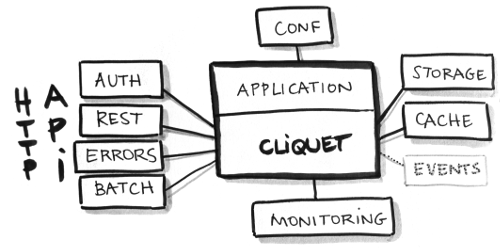
- From configuration
- Lightweight by default
- Abstractions for backends
Presenter Notes
Toolkit: Authentication
- Pyramid eco-system
- Agnostic (multiauth)
- Pluggable (from configuration)
- Firefox Account at Mozilla (extension cliquet-fxa)
Presenter Notes
Toolkit: Deployment
Standard deployment:
- Flat configuration (.ini, env vars)
- Monitoring components (StatsD, Sentry, NewRelic)
- Logging renderers (JSON, Heka)

Presenter Notes
Toolkit: Configuration
From application.ini:
cliquet.storage_backend = cliquet.storage.redis cliquet.storage_url = redis://localhost:6379/0 cliquet.statsd_url = udp://localhost:8125 cliquet.logging_renderer = cliquet.logs.CustomRenderer
From environment variables...
# docker-compose.yml
db:
image: postgres
environment:
POSTGRES_USER: postgres
POSTGRES_PASSWORD: postgres
web:
links:
- db
environment:
CLIQUET_CACHE_BACKEND: cliquet.cache.postgresql
CLIQUET_CACHE_URL: postgres://postgres:postgres@db/postgres
CLIQUET_STORAGE_BACKEND: cliquet.storage.postgresql
CLIQUET_STORAGE_URL: postgres://postgres:postgres@db/postgres
Presenter Notes
Toolkit: Profiling
Using Werkzeug middleware:
def main(global_config, **settings): config = Configurator(settings=settings) cliquet.initialize(config, __version__) app = config.make_wsgi_app() return cliquet.install_middlewares(app)
cliquet.profiler_enabled = true cliquet.profiler_dir = /tmp/profiling
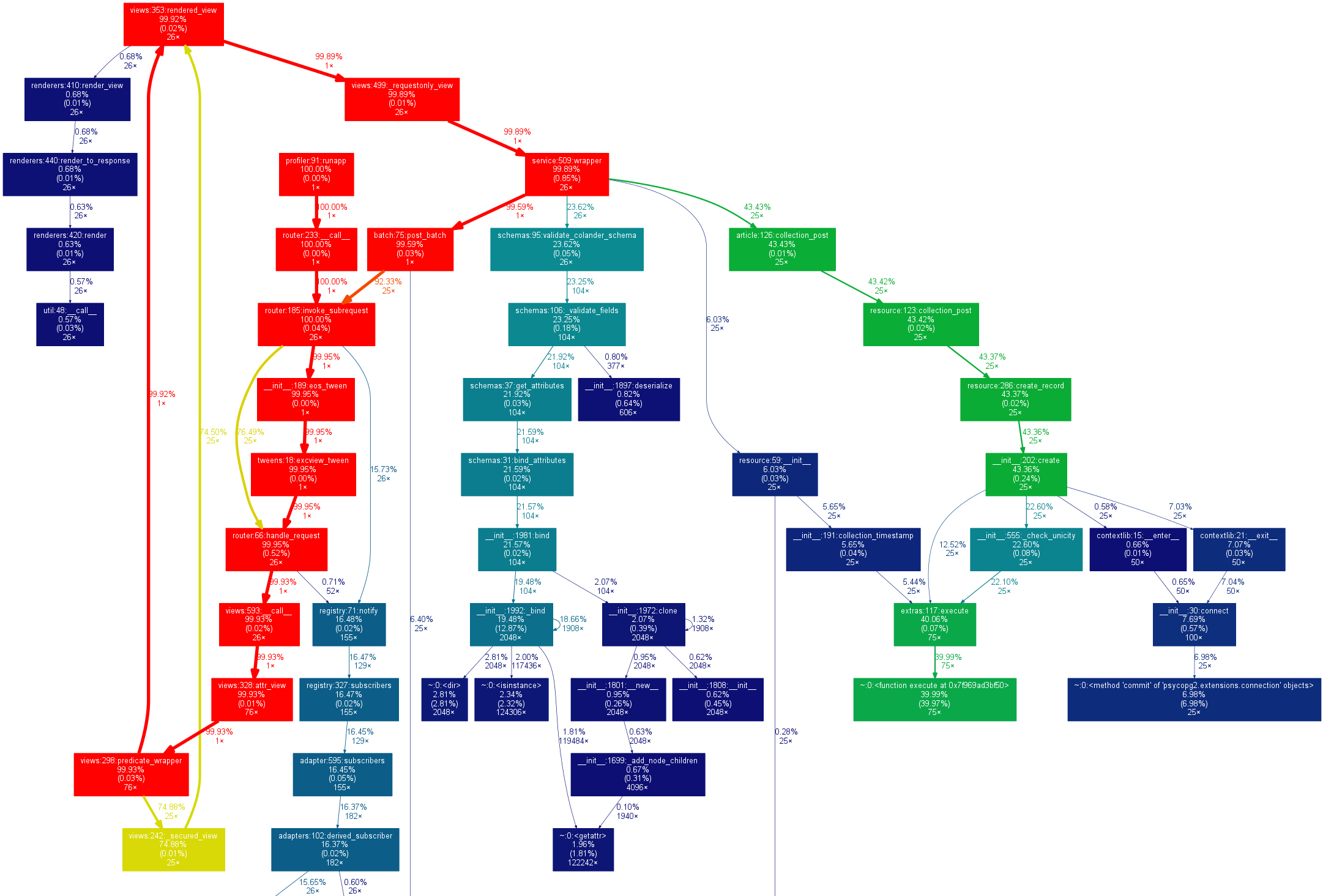
Presenter Notes
Microservices ?
Cliquet brings:
- Standard configuration
- Standard deployment
- Standard monitoring
- Standard service protocol
Presenter Notes
Microservices ?
For developers:
- No boilerplate code
- Focus on business
- Prototypes can go to production :)
- Abstraction for backends
- Reuse API client code
Presenter Notes
For you ?
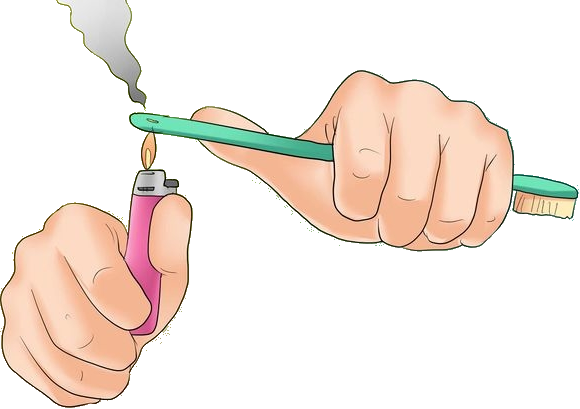
Cliquet is not a «golden hammer».
- Protocol ?
- Monitoring ?
- Storage|cache ?
- CRUD ?
Presenter Notes
Dogfooding
- Reading List, store and synchronize articles
- Kinto, a generic storage service
(with JavaScript and Python clients) - SyncTo, a proxy to Firefox Sync API for kinto.js